Are you planning a special event and in need of beautifully designed invitations? With the advancement of artificial intelligence (AI), you can now create stunning invitation designs without the need for extensive design skills. In this article, we will explore the five best invitation designer AI tools that will make your invitation creation process a breeze. From elegant wedding invitations to eye-catching party invites, these AI-powered tools have got you covered.
Capabilities of Designs AI Invitation Maker
| Designs.ai Capabilities | Description |
|---|---|
| Vast Library of Design Elements | Designs.ai provides a vast collection of design elements, including graphics, illustrations, fonts, and ready-to-use templates. These resources offer a wide range of options for creating unique and visually appealing invitation designs. |
| AI-Powered Design Variations | With AI technology, Designs.ai generates thousands of design variations for your invitations in just minutes. This feature saves time and offers creative inspiration, allowing you to explore different styles and options effortlessly. |
| Customizable Templates | Designs.ai offers customizable invitation templates that you can personalize according to your preferences. You can modify colors, fonts, graphics, and other design elements using the user-friendly editor, ensuring your invitations reflect your unique style. |
| Mobile-Friendly Design | The platform is designed to be mobile-friendly, allowing you to access and design invitations on various devices, including smartphones and tablets. This flexibility enables you to work on your invitations anytime, anywhere. |
| Collaboration Features | Designs.ai includes collaboration features, enabling you to invite team members or colleagues to collaborate on invitation designs. Real-time collaboration streamlines communication and ensures a smooth and efficient design process. |
Designs.ai is a very good Invitation Design AI combines an extensive design library, AI-powered variations, customization options, mobile accessibility, and collaboration features to provide a comprehensive invitation design solution. These capabilities empower users to create captivating and personalized invitations for any event or occasion.
Create a Stunning Invitation Effortlessly with Designs.ai
Are you planning an event and looking for an invitation card that will leave a lasting impression on your guests? Look no further! With Designs.ai, you can create a stunning invitation effortlessly. We offer thousands of invitation templates that you can easily customize to add your personal touch and wow your guests.
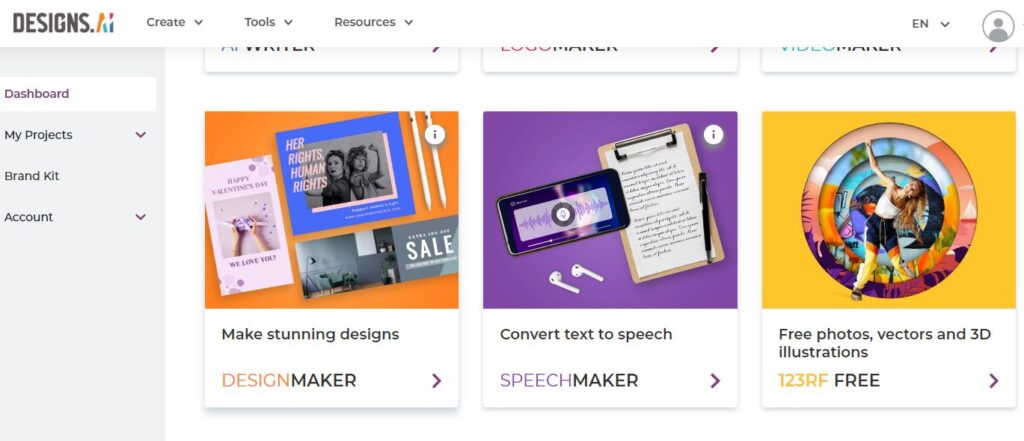
Creative Invitation Templates for Any Occasion
Whether you’re hosting a birthday party, wedding, baby shower, or corporate event, Designs.ai has a vast library of design elements and templates to suit any occasion. Our collection of invitation templates is thoughtfully curated to cater to different themes, styles, and preferences. You’ll surely find the perfect template that aligns with your event’s vision.
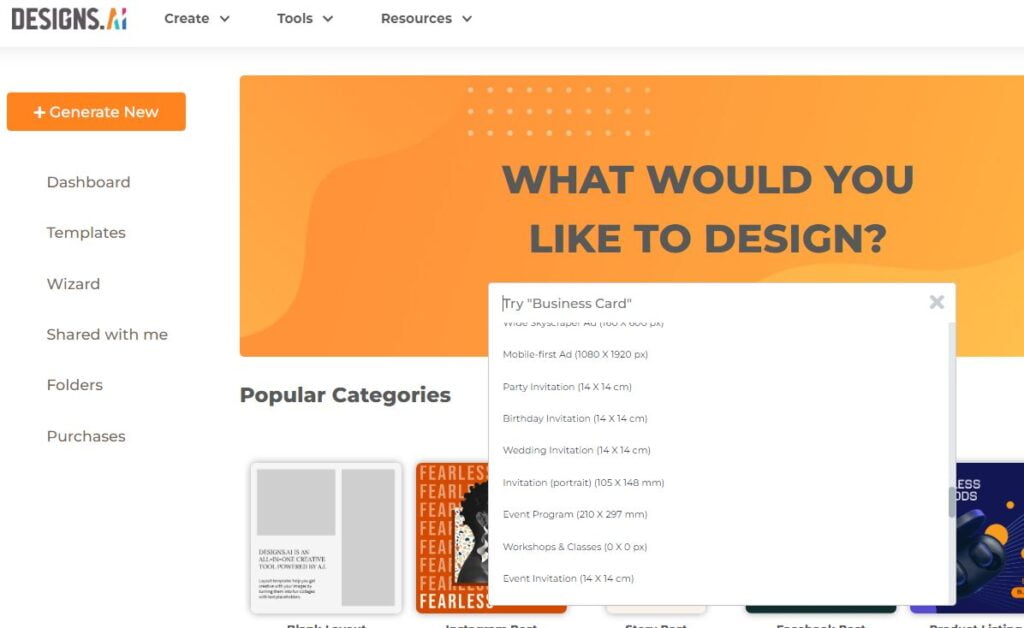
Customizable Invitation Templates with A.I. Smart Editor
Designing a unique and fantastic invitation is now made possible and easy with Designs.ai. Our Designmaker tool utilizes artificial intelligence to generate thousands of design variations for you in just a few minutes. You can personalize the final look of your invitation template with just a few clicks using our beginner-friendly editor and the extensive library of design elements at your disposal.
How to Make an Invitation with Designs.ai
Creating an invitation with Designs.ai is a simple and enjoyable process. Here’s a step-by-step guide to help you get started:
1. Get Started on Designs.ai
Visit Designs.ai and open Designmaker on your preferred device. Sign in or sign up for free using your email to access our powerful invitation design tools. Once you’re logged in, search for ‘Invitation’ to start designing.
2. Choose an Invitation Template
Discover thousands of ready-to-use invitation templates available in our Designmaker library. Take your time to explore and pick the invitation design that best suits your tastes or aligns with your event’s theme.
3. Customize Your Invitation
Now comes the fun part! Design your invitation template according to your liking. Experiment with colors, fonts, graphics, and design elements using our intuitive and user-friendly tools. Let your creativity flow as you add your personal touch to make the invitation truly unique.
4. Download and Share
Once you’re satisfied with your invitation design, it’s time to download and share it. Designs.ai allows you to save your invitation in PDF, JPG, or PNG formats. You can effortlessly share your digital invitation through social media platforms or email it to your contact list. Let the anticipation for your event begin!
Tips and Tricks to Design an Invitation using Design AI
Designing an invitation involves more than just selecting a template. You want to create an invitation that captures the essence of your event and entices your guests to attend. Here are some helpful tips and tricks to help you design an impressive invitation card for any occasion:
Design
- Understand color meanings to evoke the right emotions for your event: Colors have a significant impact on emotions. Choose colors that align with the mood and theme of your event. For example, warm and vibrant colors like red, yellow, and neon green evoke joy and excitement, while cool tones like blues and greens create a sense of calmness.
- Include graphic elements that fit with the event’s theme: Enhance your invitation by incorporating relevant images, photos, or illustrations that resonate with the purpose of your event. These visual elements help set the tone and make your invitation visually appealing.
- Use white space to improve readability: Avoid cluttered designs by utilizing white space effectively. Leaving enough breathing room around your text and graphics ensures that the invitation is easy to read and visually pleasing.
Content
- Craft warm welcome phrases: Start your invitations with warm and inviting phrases that make your guests feel special and eagerly anticipate the event. A friendly and personalized greeting sets a positive tone for the invitation.
- Highlight important details clearly: Ensure that the crucial information, such as the date, time, and venue, stands out and is easy to locate. You can use bold fonts, larger sizes, or eye-catching colors to draw attention to these essential details.
- Embed Google Maps: If the venue is a physical location, consider embedding a Google Maps link in the invitation. This feature allows your guests to easily navigate and find their way to the event.
Fonts
- Choose font combinations that fit your event: Fonts play a significant role in conveying the style and mood of your invitation. Experiment with different font combinations using tools like Font Pairer to find the perfect pairing that complements your event’s theme.
- Opt for readability: Ensure that the chosen fonts are easy to read. For formal events, serif fonts or elegant script fonts often create a timeless and sophisticated look. Avoid using too many different font types to maintain a clean and cohesive design.
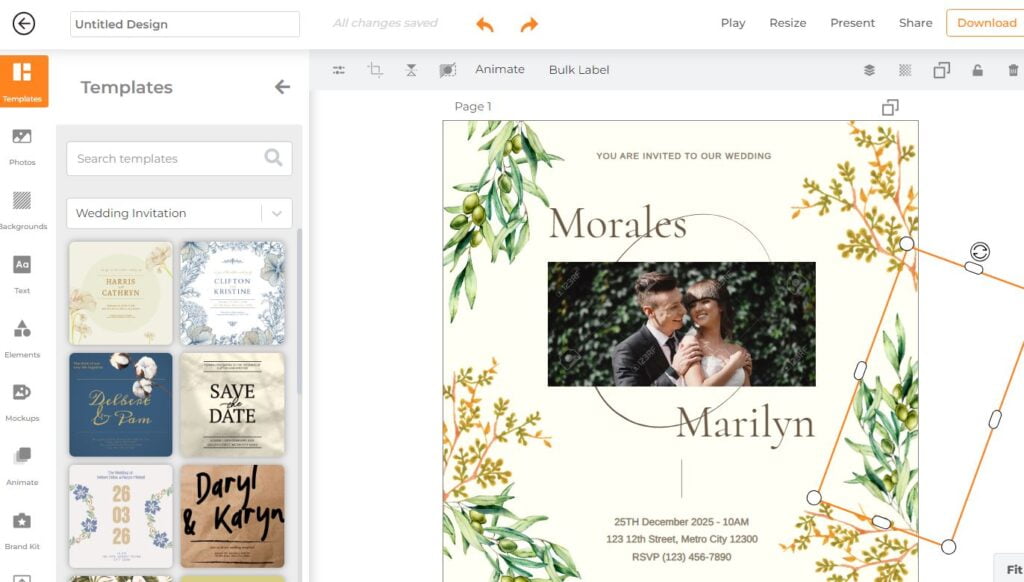
Limitation of Designs AI
- Inability to Understand Context: AI designers may not fully understand the context or the specific needs of the event or occasion for which the invitation is being created. They often rely on general guidelines and templates, which may not capture the nuances and details that a human designer could incorporate.
- Difficulty in Handling Complex Requests: AI designers may face challenges when dealing with complex design requests or highly customized designs. They may not have the flexibility or understanding to execute intricate design elements or cater to specific design preferences.
- Limited Emotional Appeal: Design is not just about aesthetics; it also conveys emotions and creates connections. AI designers may struggle to capture the emotional aspect of design, such as choosing the right color combinations or incorporating subtle details that evoke certain feelings.
- Samsung Integrates care.ai’s Smart Care Facility Platform for AI-Powered Patient Monitoring
- 6 Best AI Chart Generators: Creating Stunning Chart and Graphs Made Easy
- 3 Best AI Pets with Emotional capabilities
- Mercedez-Benz Gets a ChatGPT In-Car Voice Control Upgrade
FAQ -Why Design AI is Best Invitation Designer AI
Why is it important to send invitations for events?
By sending invitations to your guests, you can build stronger relationships and connections with them. It shows that you value their presence and may open up future work opportunities. A stunning invitation can also impress and attract guests to attend your event.
How can I choose the best color scheme for my invitation?
To choose the best color scheme, consider the meanings behind colors and how they align with your event’s theme. Designs.ai’s Color Matcher tool can help you select a suitable color palette from multiple ready-to-use options.
What information should be included in an event invitation?
An event invitation should include the name of the event, name of the event organizer, basic event details such as the date and venue, and eye-catching graphic elements that reflect your event theme. Additionally, remember to provide contact details for RSVP or inquiries.
What are the commonly used sizes for invitation cards?
For birthday parties and graduation events, the commonly used size is 4″ x 6″. For momentous occasions like weddings and formal events, the commonly used size is 5″ x 7″.
Can I resize my invitation card to fit different sizes?
Absolutely! With Designs.ai’s Designmaker, you can easily resize your invitation cards to fit different sizes. Simply click the ‘Resize’ button at the top right corner of the design interface, and let our AI instantly adjust the dimensions to meet your needs and preferences.
What are the advantages of using invitation templates from Designs.ai?
Designs.ai offers numerous advantages when using invitation templates. Firstly, it saves you time and effort since you don’t have to start from scratch. The templates are professionally designed, ensuring high-quality results. Secondly, the templates are customizable, allowing you to personalize them according to your event’s specific needs. Lastly, Designs.ai’s AI-powered tools provide creative suggestions and variations, making the design process more efficient and enjoyable.
Can I add my own images to the invitation templates?
Yes, you can easily add your own images to the invitation templates in Designs.ai. The platform allows you to upload your own photos, logos, or graphics, enabling you to incorporate personal elements and maintain a unique touch in your invitation design. This feature gives you the flexibility to showcase your creativity and align the visuals with your event’s theme.
Are the invitation templates mobile-friendly?
Yes, Designs.ai ensures that the invitation templates are mobile-friendly. The platform is designed to be accessible and responsive across various devices, including mobile phones and tablets. Whether you’re designing on a computer or a mobile device, you can seamlessly create and customize your invitation templates on the go, ensuring that they look great on any screen size.
Can I collaborate with others on invitation designs using Designs.ai?
Yes, Designs.ai offers collaboration features that allow you to work together with others on invitation designs. Whether you’re organizing an event with a team or seeking feedback from colleagues or friends, you can easily invite them to collaborate on the design. Designs.ai enables real-time collaboration, ensuring smooth communication and a streamlined design process.
What file formats can I download my invitation?
Designs.ai provides multiple file format options for downloading your invitations. You can choose to save your design as a PDF, which is commonly used for printing purposes and ensures high-quality output. Additionally, you have the option to download your invitation as a JPG or PNG file, suitable for digital sharing via email or social media platforms. The variety of file formats offered by Designs.ai ensures versatility and compatibility with different needs and preferences.
